Want to hear what you have written!!
Means TEXT to SPEECH Trick!! Sounds good, Try it out..
1. Open Notepad.
2. Just copy the below text and paste in it:-
Dim msg, sapi
msg=InputBox("Enter your text","Talk it")
Set sapi=CreateObject("sapi.spvoice")
sapi.Speak msg
3. Then save it with any of the name, thats totally your choice but after that name put extension .vbs like for an example.. Save it with name Animesh.vbs
4. Now run that file and write whatever you want your PC to speak!!
Enjoy....!!!
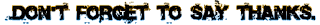





No comments:
Post a Comment